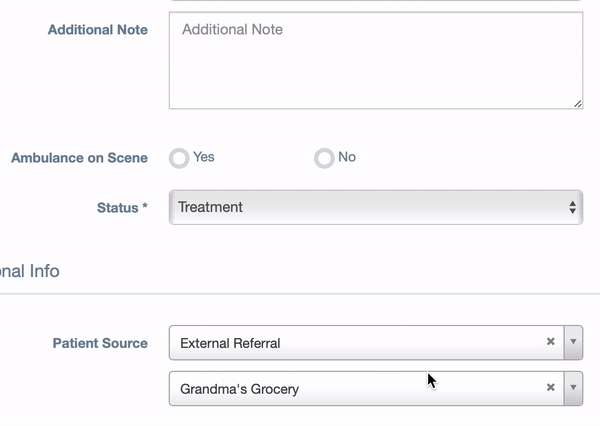1. Go the relevant Case Details page.
2. Click the Edit icon in the upper right corner.

3. Scroll down until you see “Case Source.”
4. Select an option from the dropdown. If you do not see what you are looking for, you can click “[Type a Custom Case Source]”. Click the checkmark and it will be added to your dropdown so you can select it again if needed in the future.
An example a custom case source you might add would be “Billboard on I-85”, or “95.5 Radio Ad”. Another good use for this is if you want to track how many cases you marketing staff members are bringing for bonus purposes. You can create a custom case source for each staff member e.g “Vanessa Gonzalez”, “Angelica Jones”.
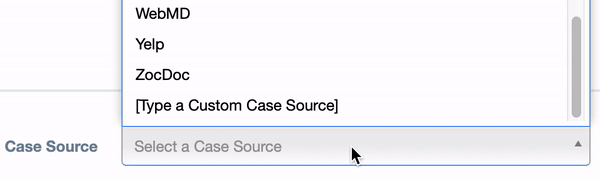
External Referral #
If the case was referred to your office by another provider or attorney office, select “External Referral”.
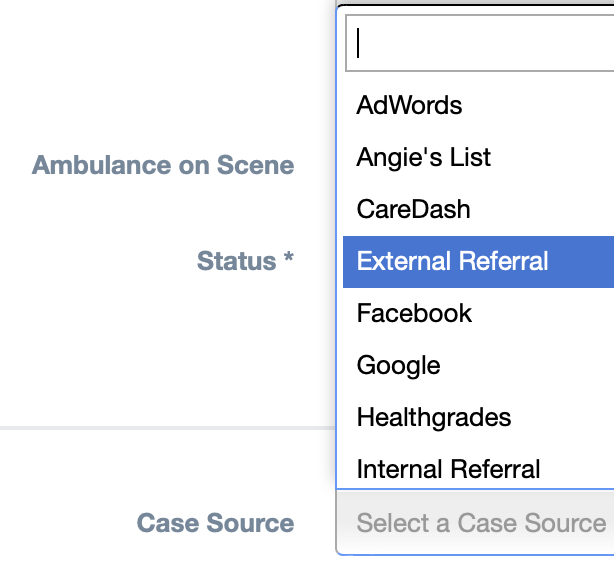
You can create the same custom case source for External Referrals as well. For example, if you have flyers placed in grocery stores called “Abuelita’s Grocery” and “Ringo’s Market”, you could create a custom external referral called “Grocery Store” or you could get even more specific and create a custom external referral for each store so you can better track where your cases are coming from.
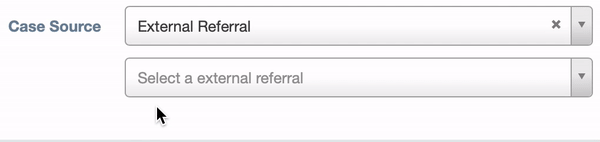
Edit Custom Case Source #
If Abuelita’s Grocery changes their name to Grandma’s Grocery, don’t worry! You can edit custom case sources by clicking the pencil icon. Change the name as desired and click the checkmark to save.
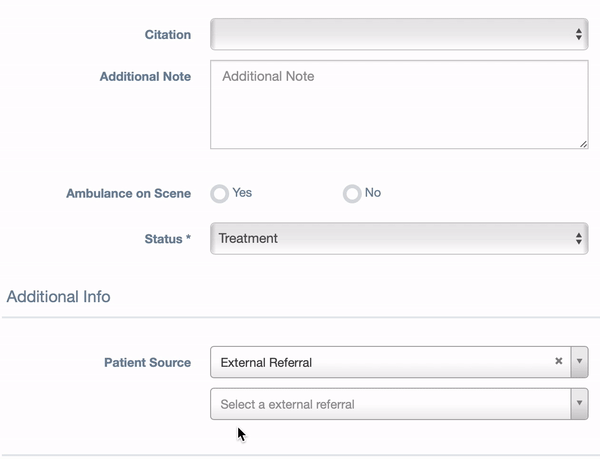
Delete Custom Case Source #