Different appointment types can be assigned different durations and colors, so they can be populated in the create appointment popup. The values can be edited if desired, then submitted. Some examples of appointment types are “New,” “Re-examination”, and “Regular”.
Click the “Create Appt Type” button.

gif of creating appointment type
“New” appointments typically take longer than “Regular appointments, so we can set the duration as “45” minutes for “New” and “15” minutes for “Regular” appointments.
We have more “Regular” appointments than “New” or “Re-examination” appointments, so we can select “Regular as the default appointment type. Click the checkbox next to “Regular”.
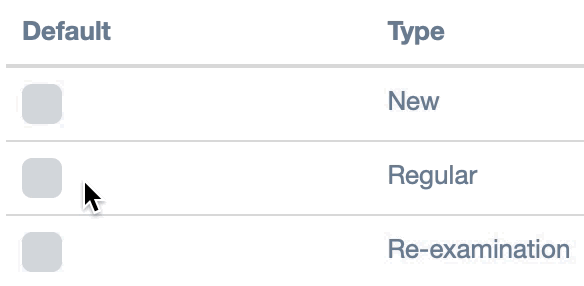
Show how selecting appointment type will populate values in create appointment modal.




