In this article, you will learn how to request bills/records from providers.
Compliance Tip: Ensure you have a HIPAA authorization signed with relevant parties before requesting records.
1. Go to the case details page of the case you would like to request bills/records for.
2. Scroll down to the “Documents” section.

3. Click “Request Bills/Records” next to the office whose records you’d like to mark as requested.
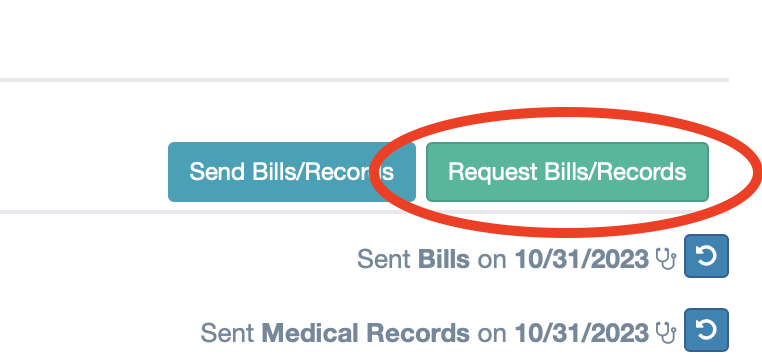
4. You can mark the records as requested by the “Plaintiff”, “Plaintiff’s attorney”, “Defendant’s attorney” or “Other”, which will allow you to type a custom name.
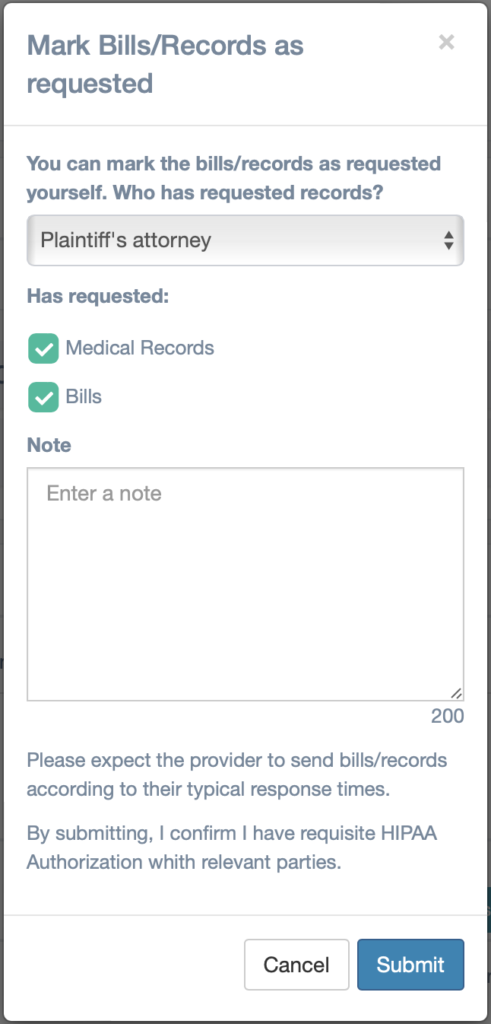
5. Select whether you are requesting “Medical Records”, “Bills” or both. Optionally, add a note and submit.
Review Bills/Records Requested
You can view your pending requests by navigating to the Bills/Records Requested page accessible on the left side menu. Cases whose bills/records you marked as requested yourself will also appear on this page.
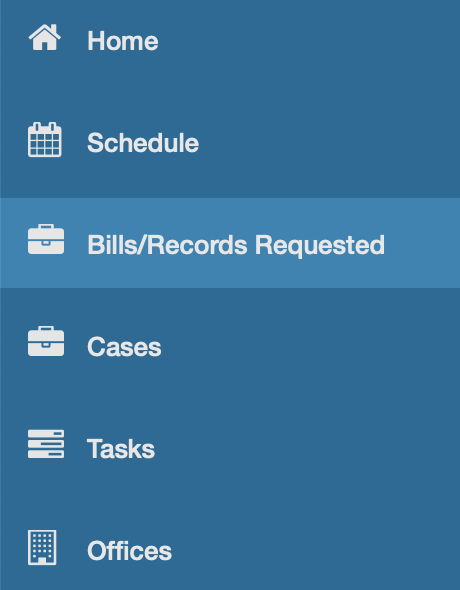
Click here to learn how to send bills/records.




