Step 1: Click on the case that you’re looking for:
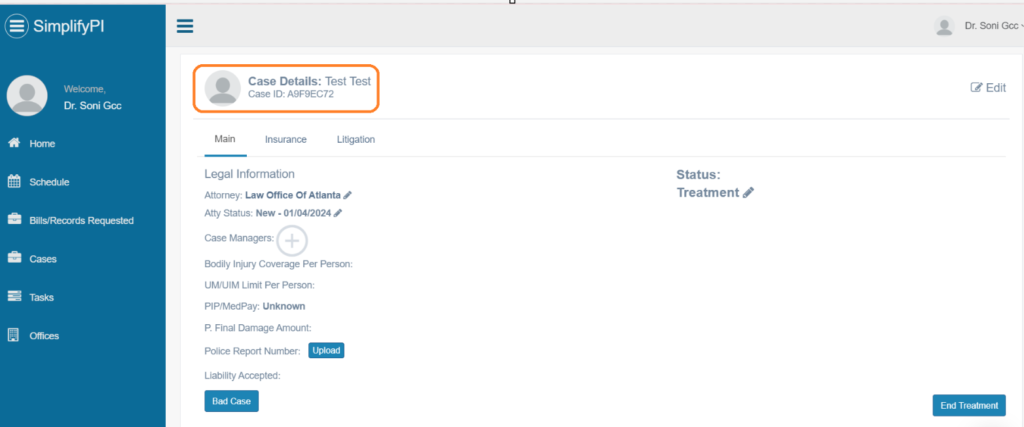
Step 2: Go to the Provider’s tab:
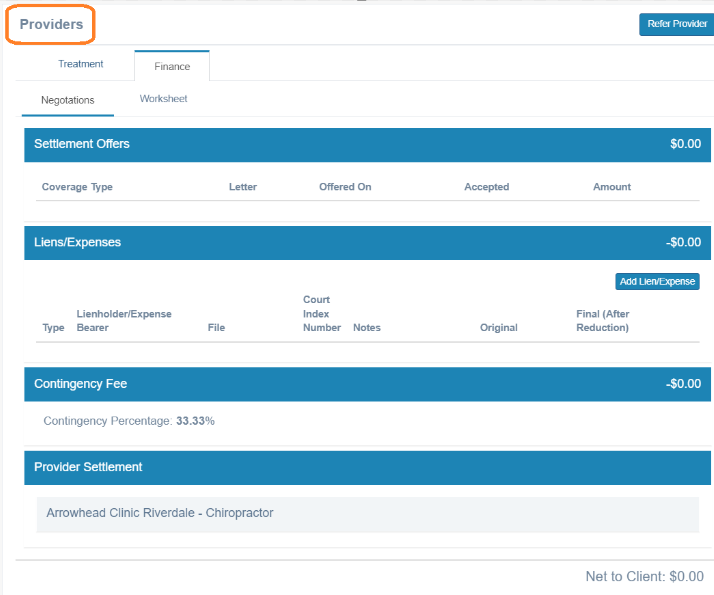
Step 3: Click the Finance Tab to find Liens/Expenses:
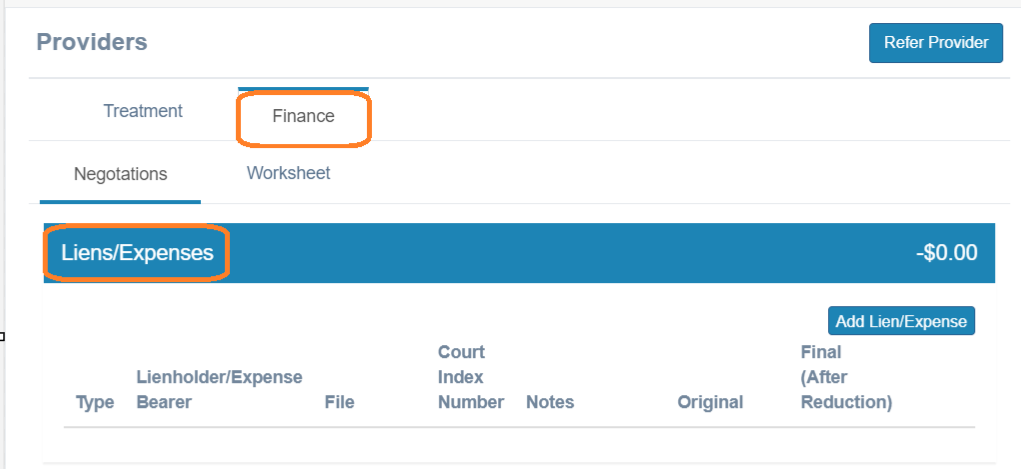
Step 4: Click on the Add Lien/Expenses Tab to enter the details:
Here you can update any details pertaining to Lien, or expenses – Example: Lyft Charges.
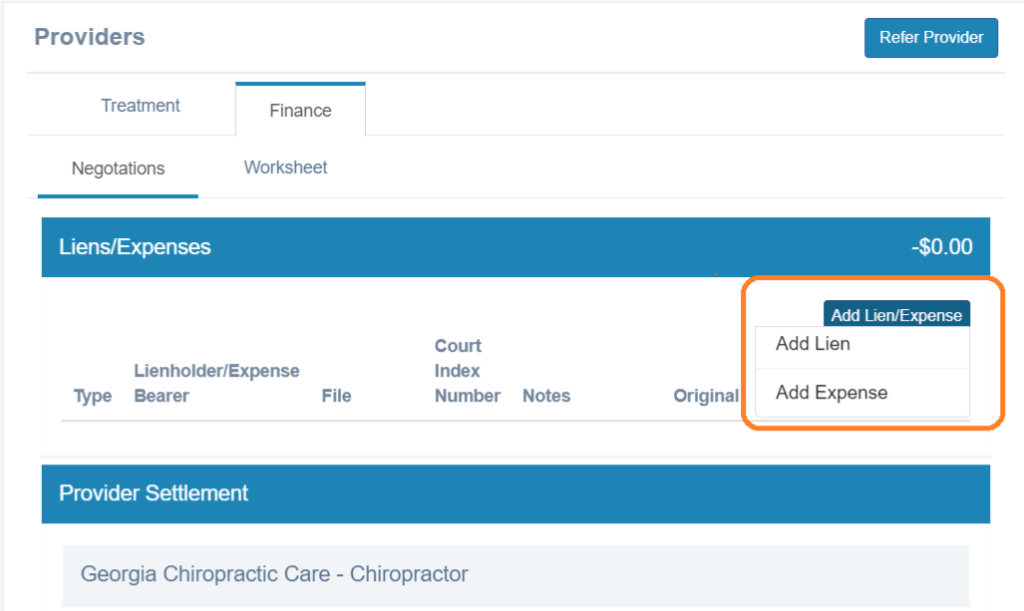
Step 5: Click on Add Lien/ Expenses and Enter the details and click Submit:
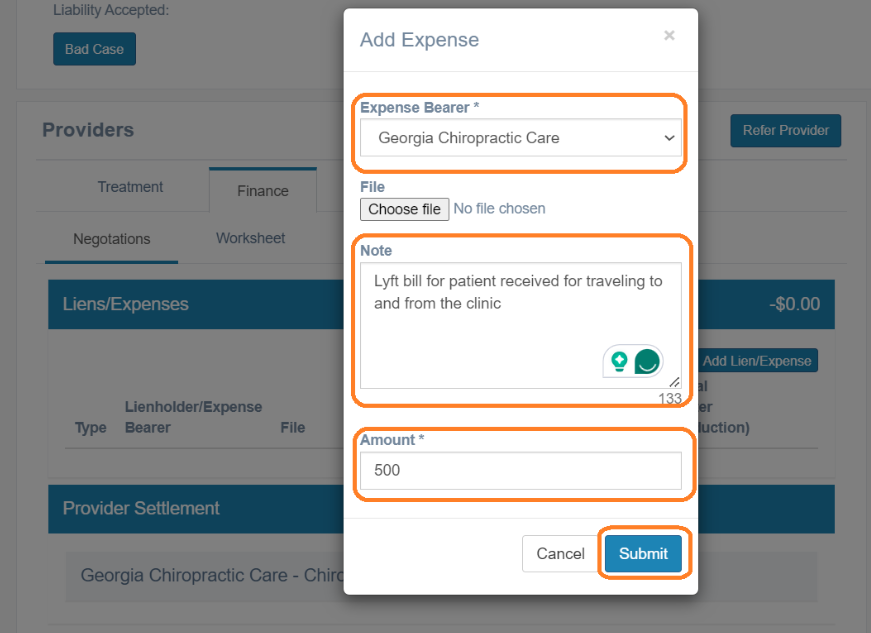
Step 6: Click on “Add” once you receive the check:
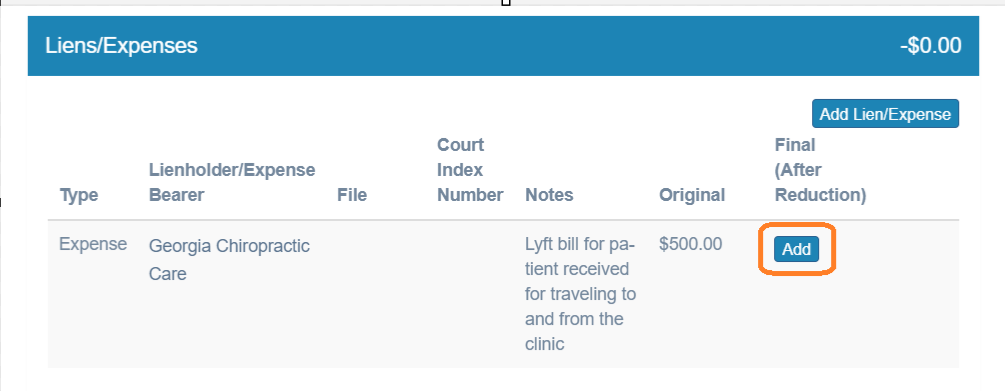
Step 7: Update the check details as shown below:
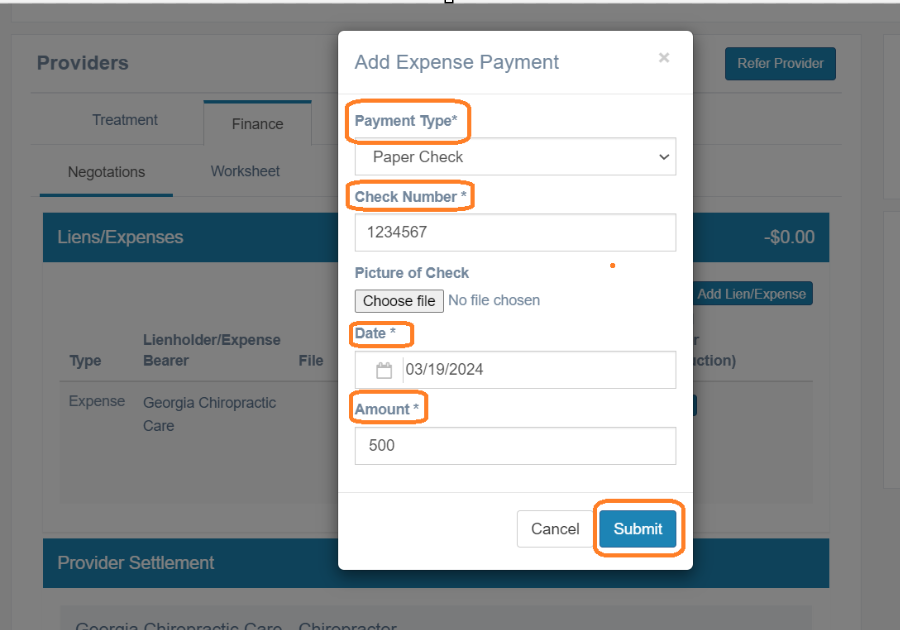
Step 8: Once updated you can find the details on the main Finance tab under Lien/Expenses.
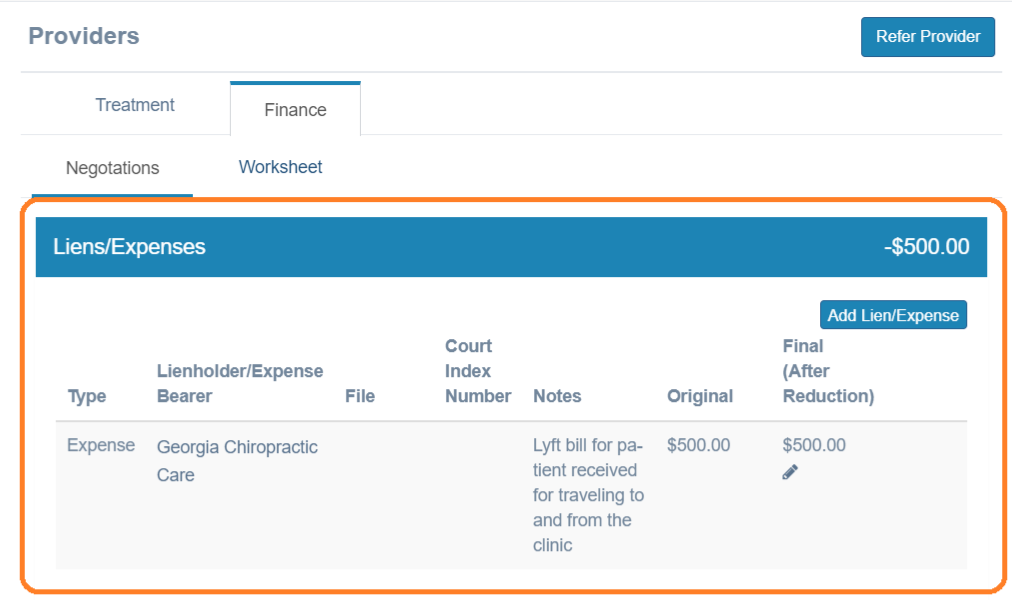
Using this option, you can update all the expenses and Lien details on each case.




