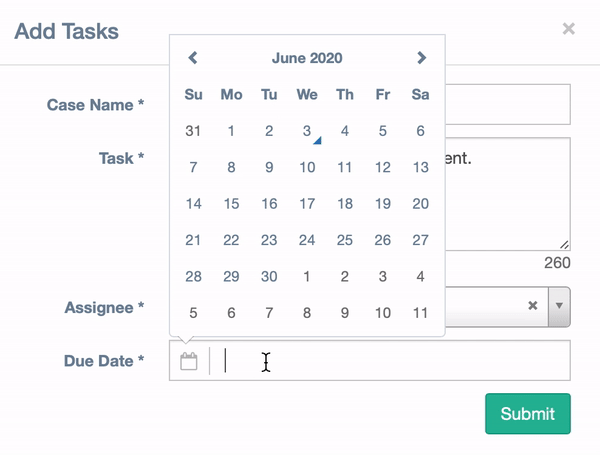1. Click the “Tasks” tab on the sidebar.
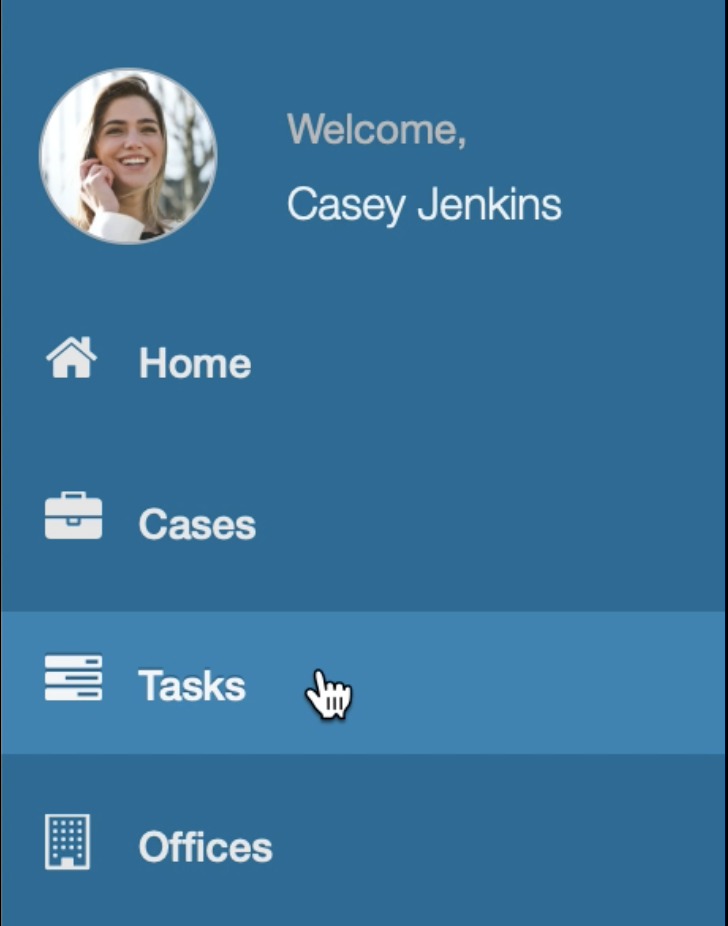
2. Click the “Create Task” button.

3. Enter the case which you would like to link the task to.
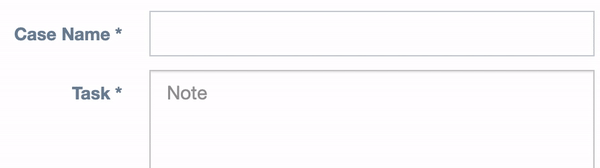
4. Enter the task.
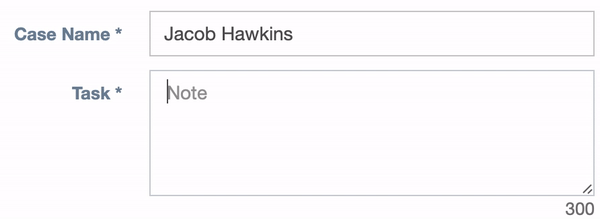
5. Click the Assignee dropdown. The list of the users in your office will appear. If the staff member you are trying to add doesn’t appear in the dropdown, you may need to create an account for them. To remove the Assignee, click the “x”.
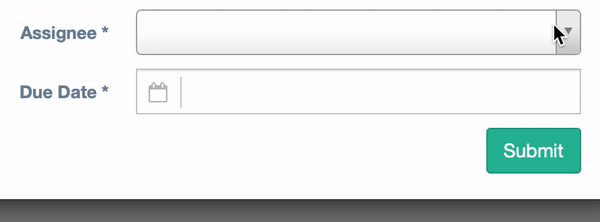
6. Select the Due Date and click “Submit.”