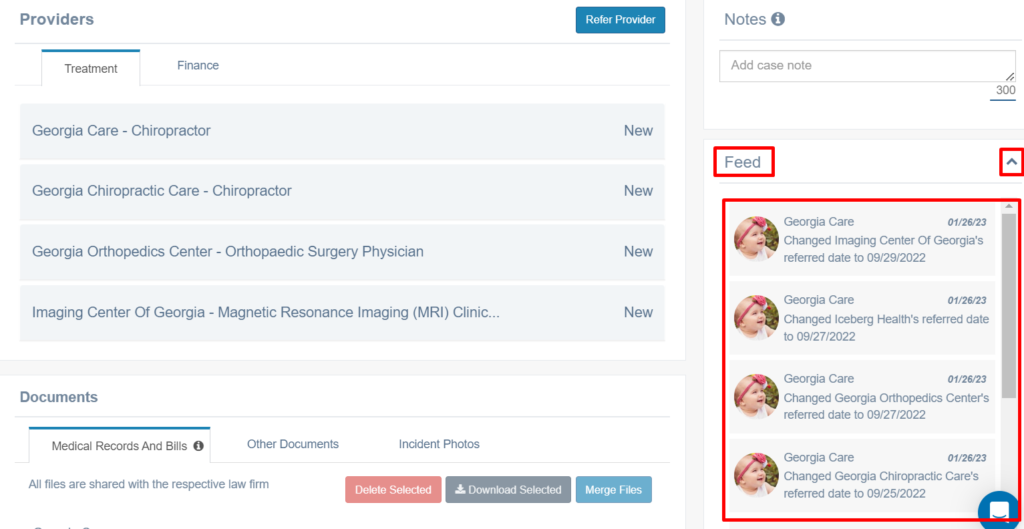The “Feed” feature is utilized to track user activity within a case, providing real-time insights into who has accessed it. It offers updates on individuals who have interacted with the specific case, detailing the alterations made alongside timestamps and user identification.
1. Select the desired case, and on the case page, you will find the “Feed” section on the main screen, located on the right side of the page.
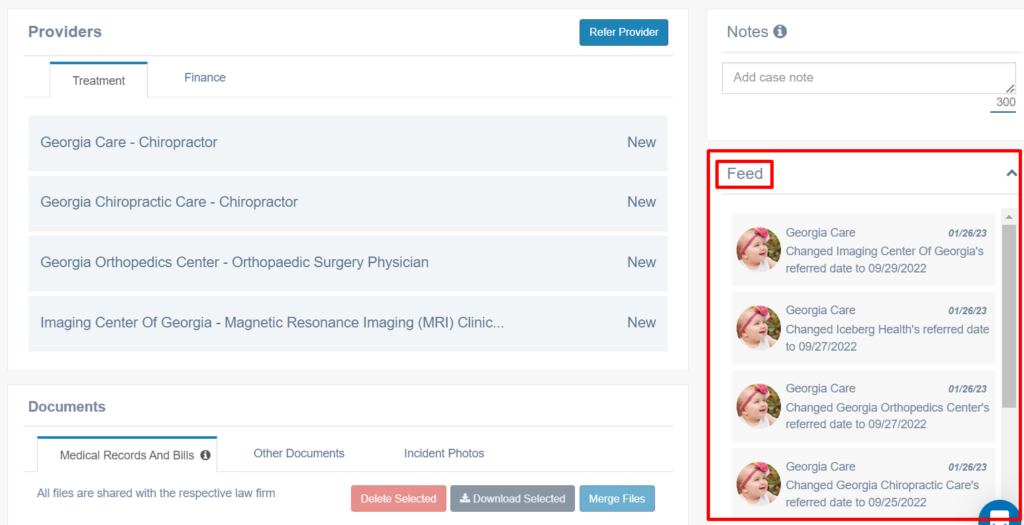
2. Click on the up arrow next to the “Feed” to view an expanded version of the details, which clearly shows who has made the changes and explains what changes have been made.