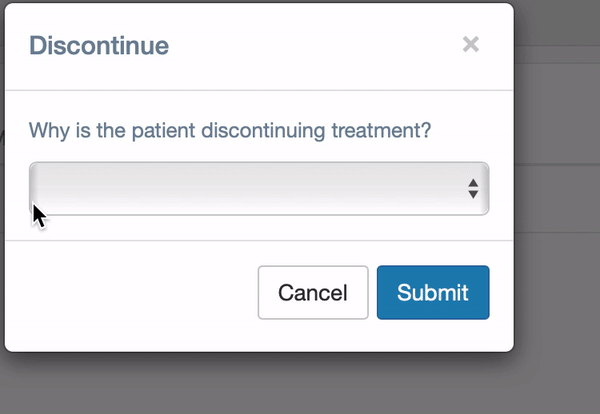Discontinuation is the ceasing of patient treatment by either the provider or the patient themselves.
Discharge occurs when the patient has completed their treatment or received the full services the provider recommended.
1. Go the relevant Case Details page, make sure all visits have been added and then click “End Treatment.”

Discharge #
1. Click the “Discharge” button.
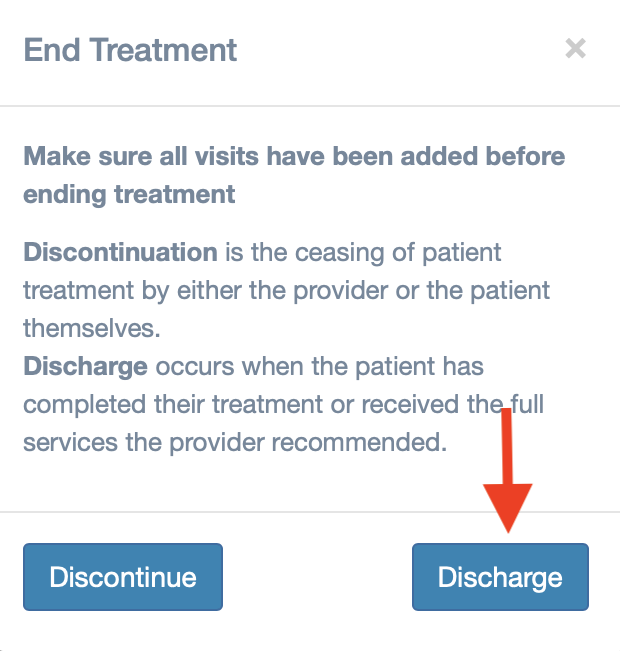
2. Click the “Yes” button.
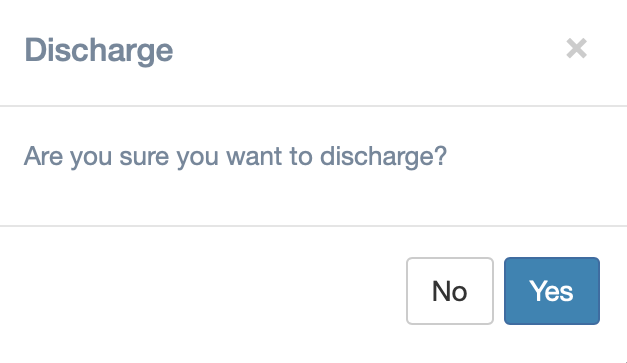
Discontinue #
1. Click the “Discontinue” button.
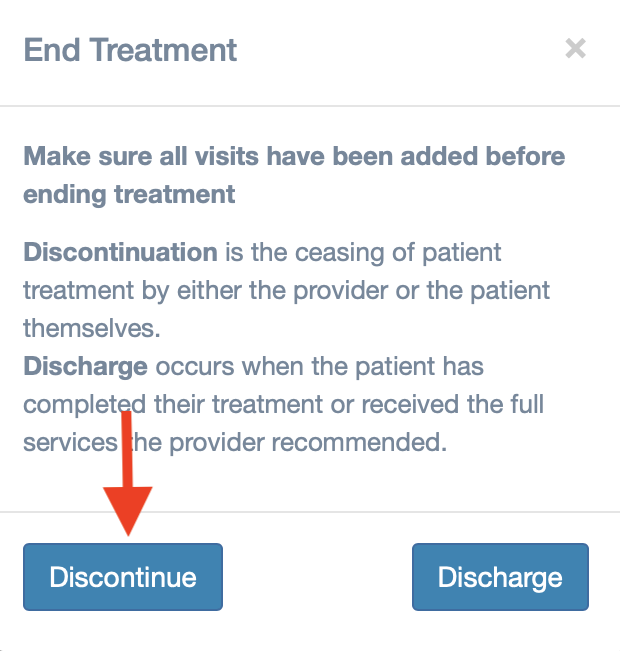
2. Select a reason from the dropdown below or enter a custom reason. Click “Submit.”
The equivalent feature for attorneys is providing a withdrawal reason.