To Add users to your Clinic, please follow the below steps
Step 1: Click on your profile name on the top right and navigate to user option
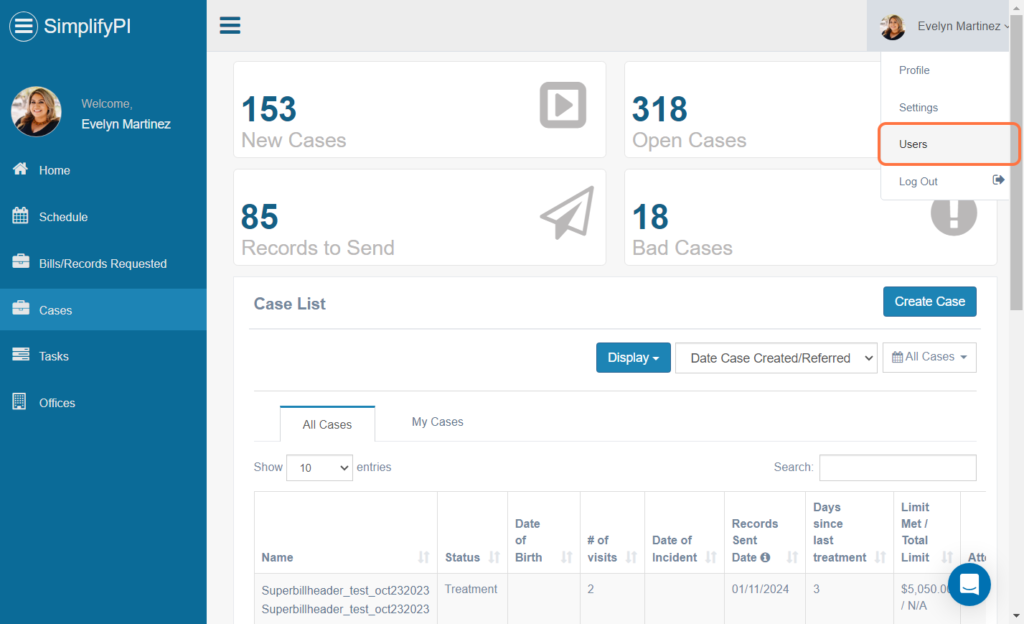
Step 2: To create a new user, click on create user, or if you want to change an existing user role, search for the name in the search bar and click on the pen icon.
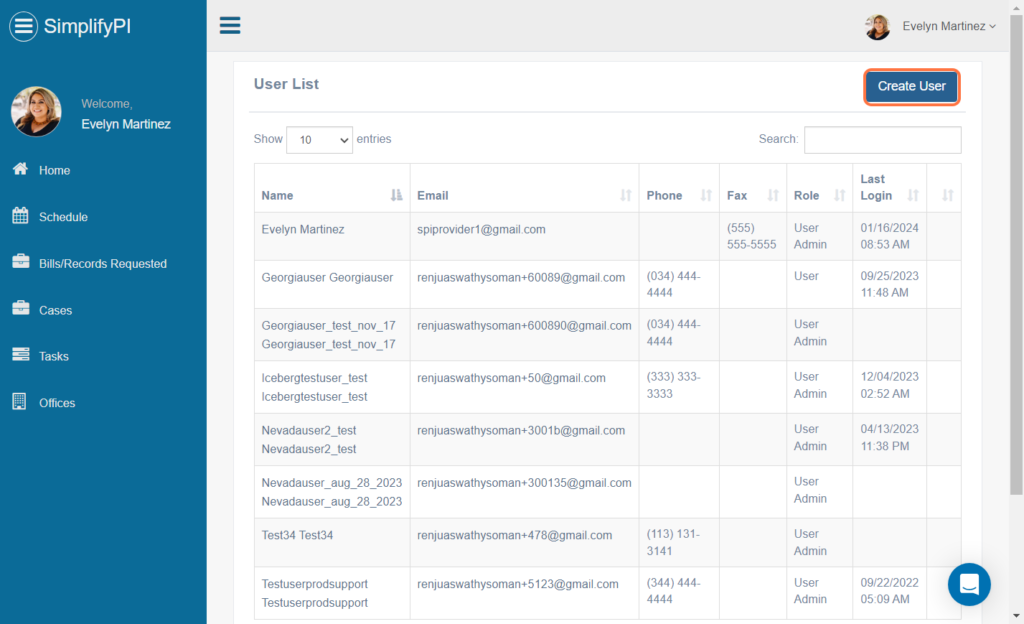
Step 3: Fill the details of the user
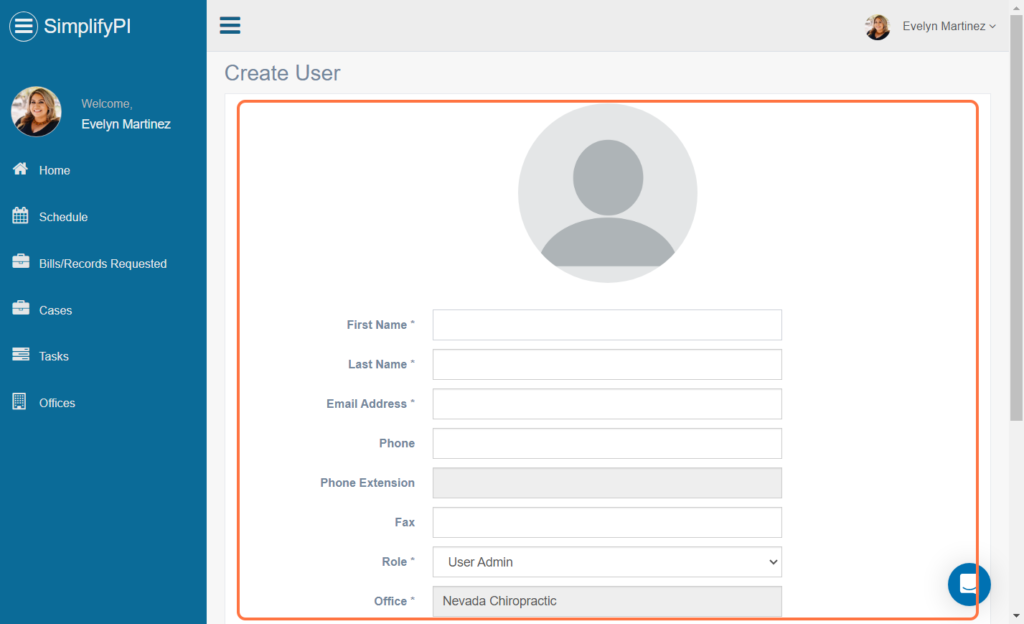
Step 4: Select yes to the provider option if you want that user name to be present in the super bill as a provider.
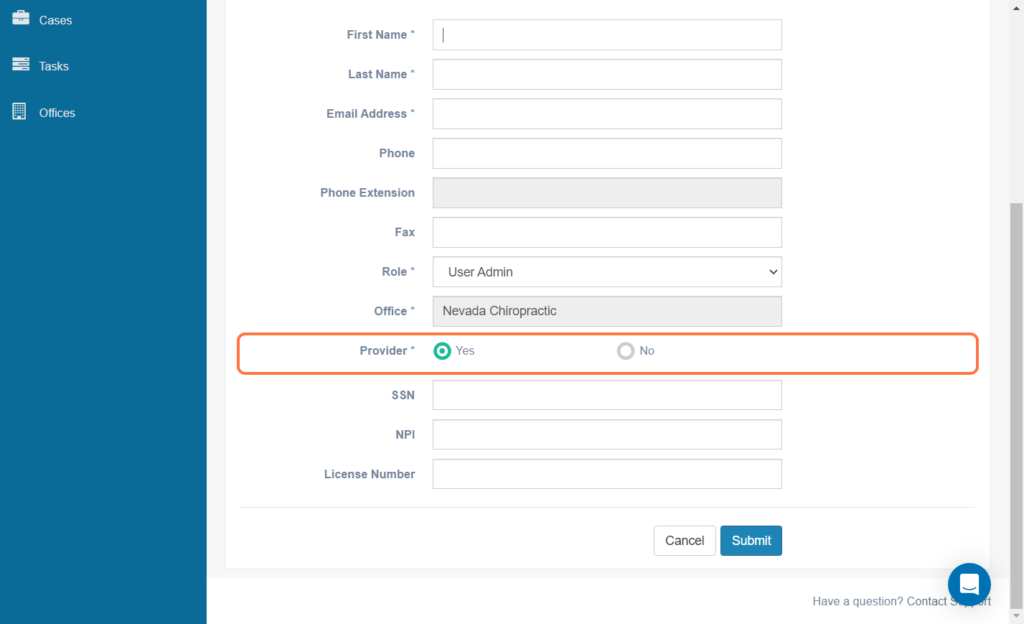
Step 5: Now click on Sumbit
The user has been created, and now it will appear in the provider list when downloading the superbill.




