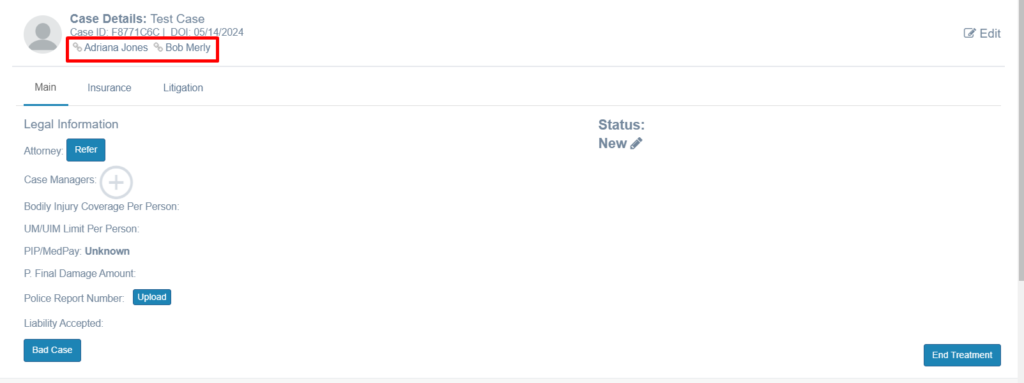This feature enables users to link multiple cases related to the same accident, ensuring all individuals involved are tracked efficiently. By connecting these cases, users can easily access and manage related records, reducing duplicate entries and improving case organization.
1. Go to the desired case and click on “Edit”
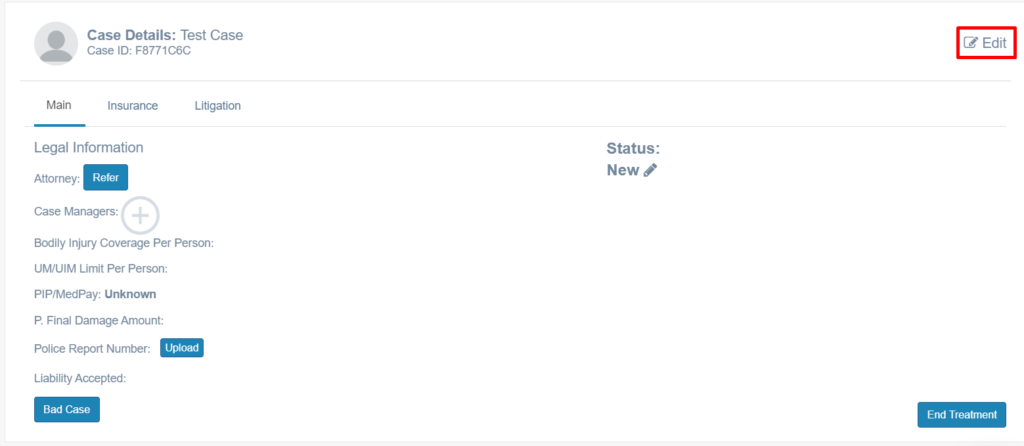
2. Scroll down to “Accident information”
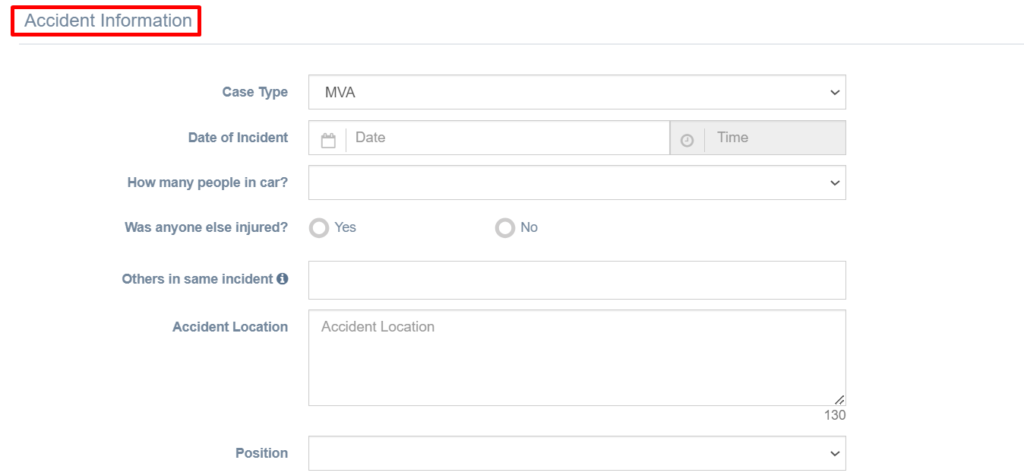
3. Update the details as requested.
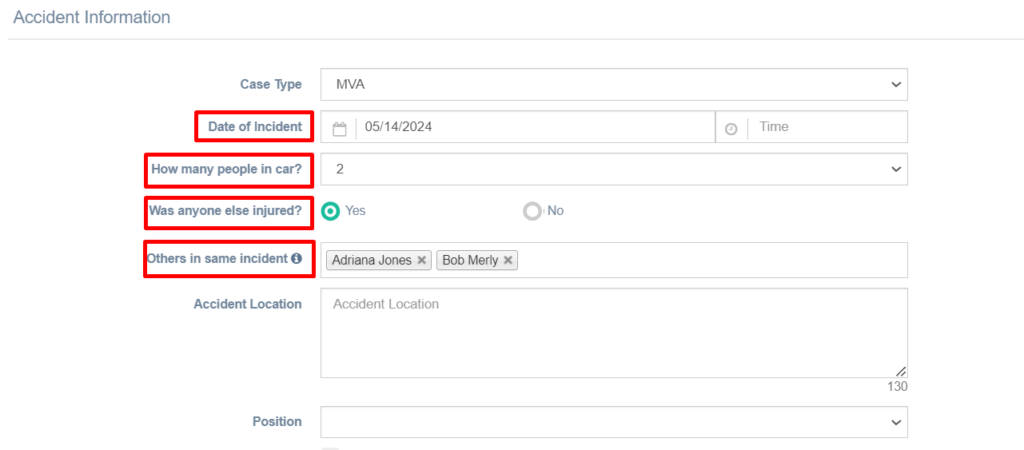
4. Scroll down to the bottom of the page and click “Update”.

5. Once updated, you can find them linked to the case.