Whether it’s that the plaintiff isn’t coming in for treatment, the defendant does not have insurance, or even that the plaintiff is found to be at fault, there are many reasons a case can go bad. It’s important to mark these bad cases as early as possible so you can intervene and get them back on track, or simply build a list of cases to followup for payment.
1. Go the relevant Case Details page.
2. Click the “Bad Case” button

3. Select an option from the dropdown or click “[Type a custom reason]” to enter custom text. Click “Submit.”
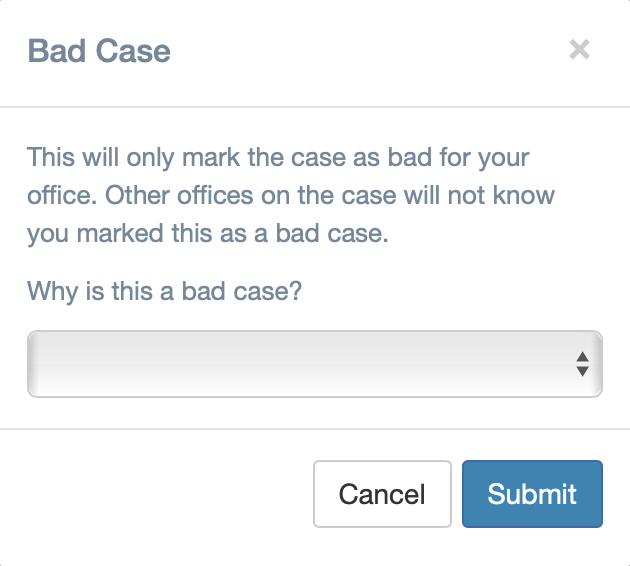
4. Click “Yes.”
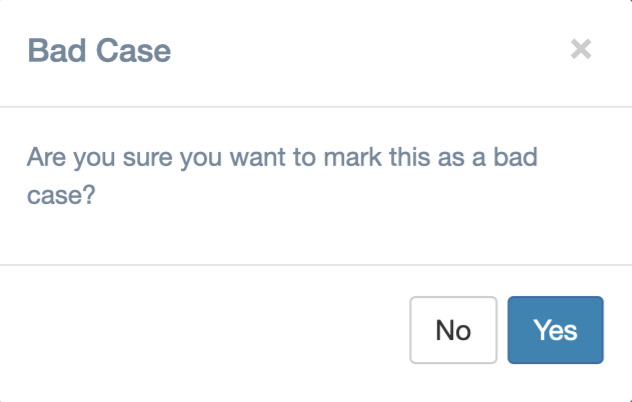
Now on your case list, the “Bad Cases” count will increase by 1. Click the Bad Cases tile to filter the case list to show only Bad Cases.
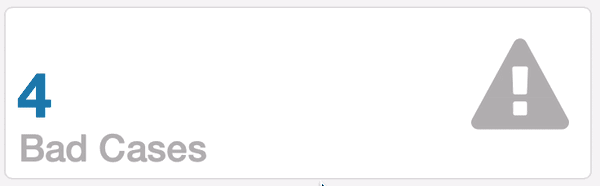
Edit Bad Case Reason #
Click the pencil icon to edit the Bad Case Reason.

Undo Bad Case #
If you accidentally marked the case as bad, or if a formerly bad case is now back on track, click the “Undo Bad Case” button. If the status on a bad case is “Closed” (perhaps you received payment on it), it will not appear in the “Bad Cases” tile count.





