If a case is a duplicate or was created by accident, you can remove it from your case list by deleting it. If you have referred an attorney or providers to the case, you must remove them from the case before you delete. Otherwise, they will still see the case in their case list.
If you would like to recover a deleted case, contact support.
1. Go the relevant Case Details page.
2. Click the Edit icon in the upper right corner.

3. Click the Delete button.
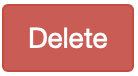
4. Click “Yes”.





