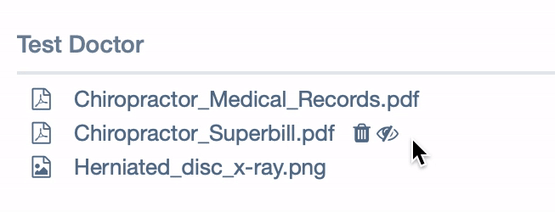1. Go the relevant Case Details page and scroll down to the “Documents” section. Click the “Medical Records and Bills” tab. By default, all files uploaded in the Documents section are visible to all the providers on the case.
2. If you want to hide a certain file from other providers, hover over the file and click the slashed eye icon.
3. To allow other providers to see the file again, click the eye icon.