Step 1: Open the desired case.
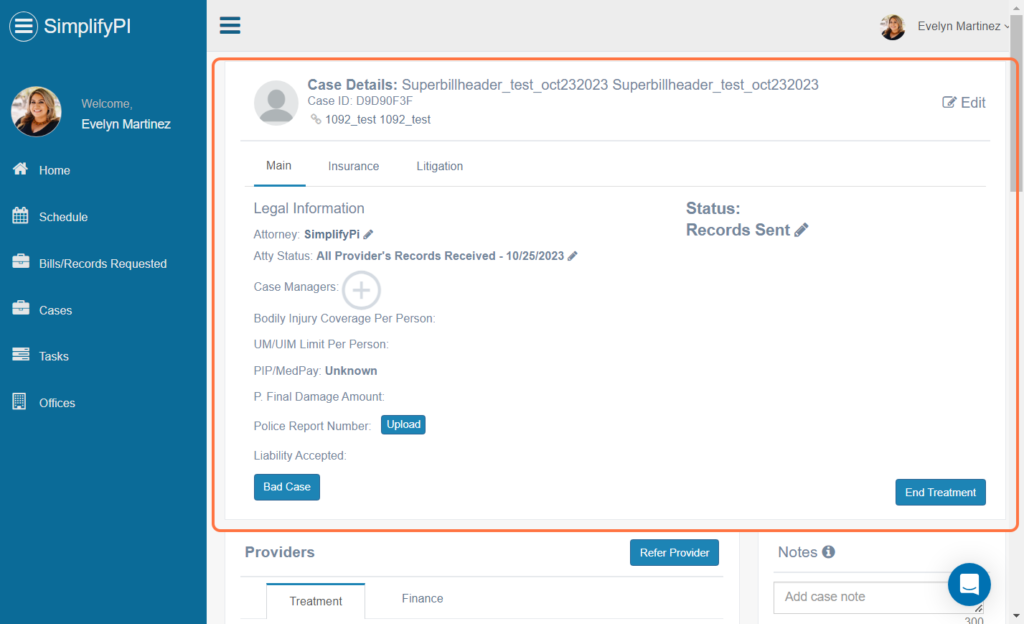
Step 2: Go to the provider section.
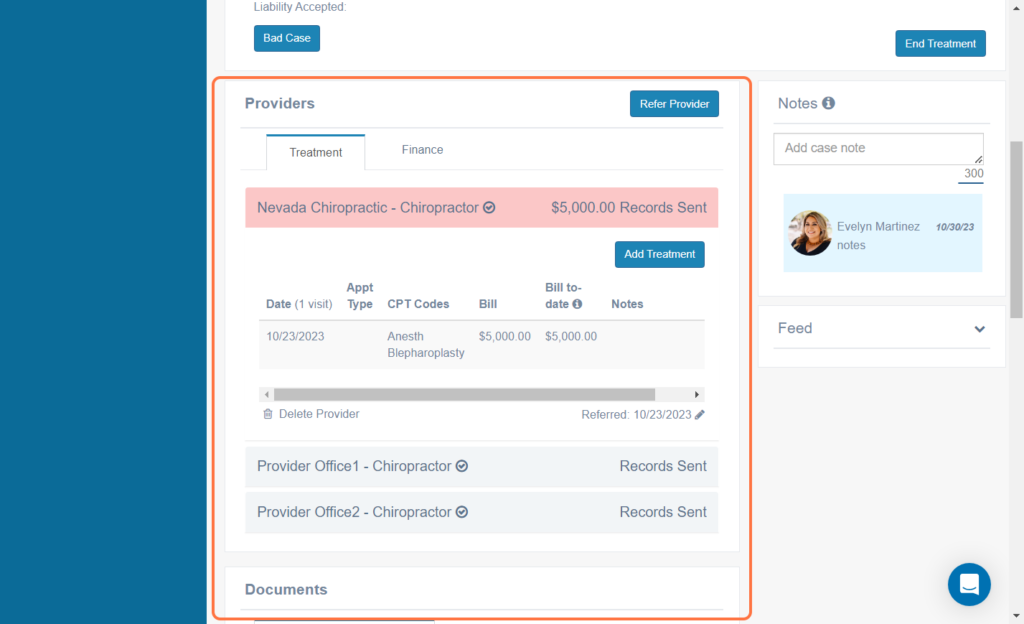
Step 3: Click on Add Treatment.
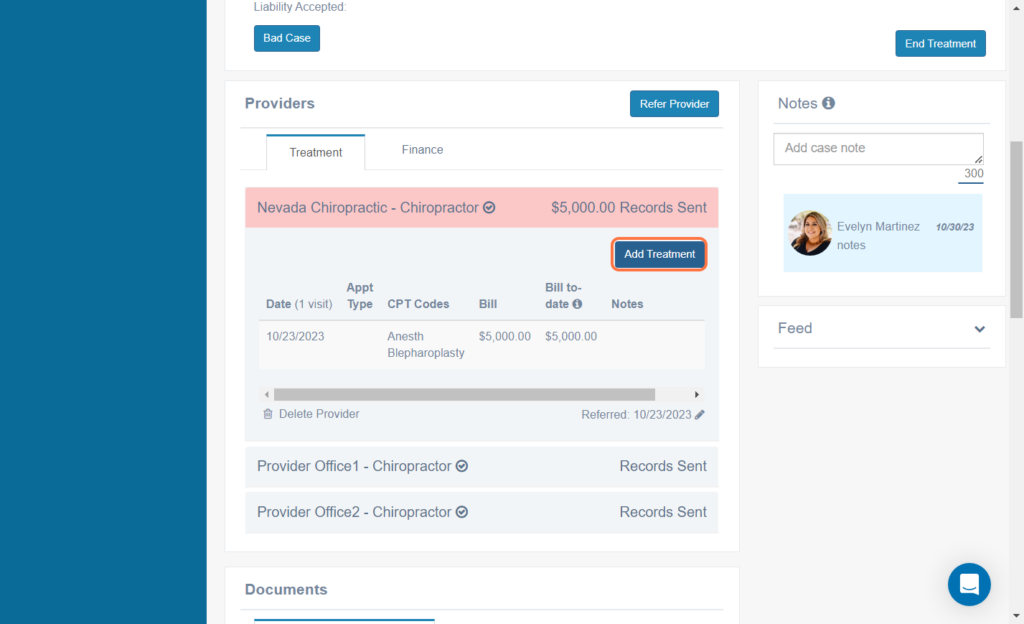
Step 4: Select the date of the treatment (you have to put it in a cronological order).

Step 5: Insert the cpt (current procedural terminology) code.
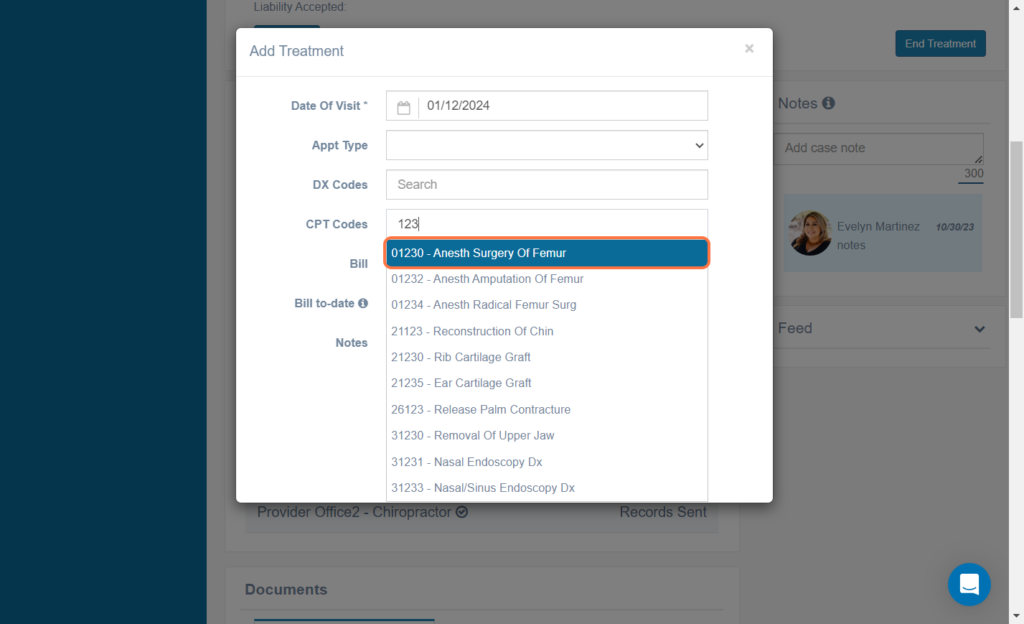
Step 6: Add the charge to the treatment.
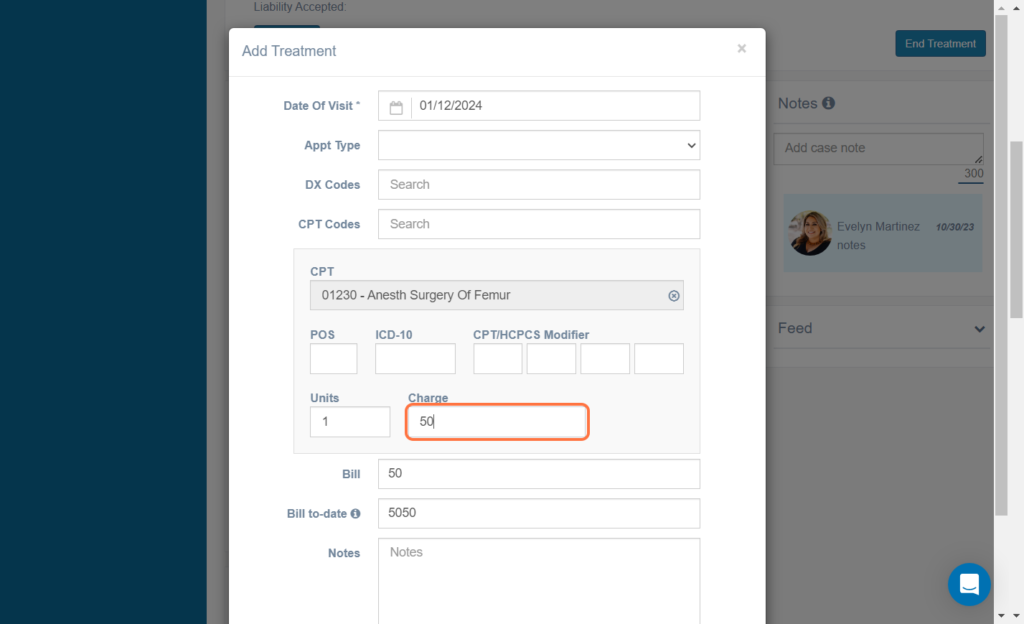
Step 7: Click on Submit
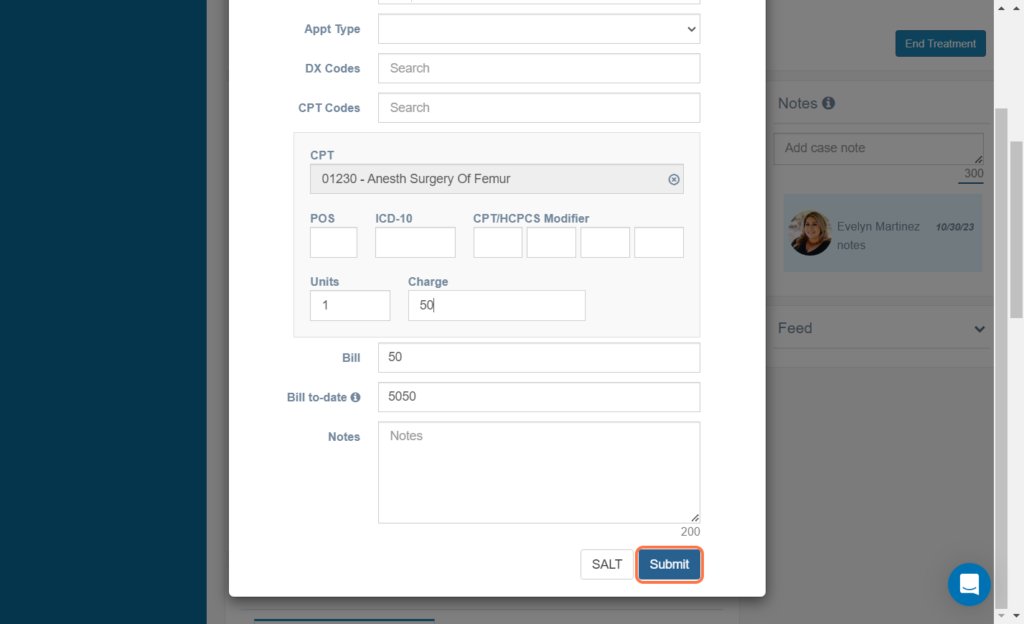
Step 8: Now go to the finance tab to download the superbill.
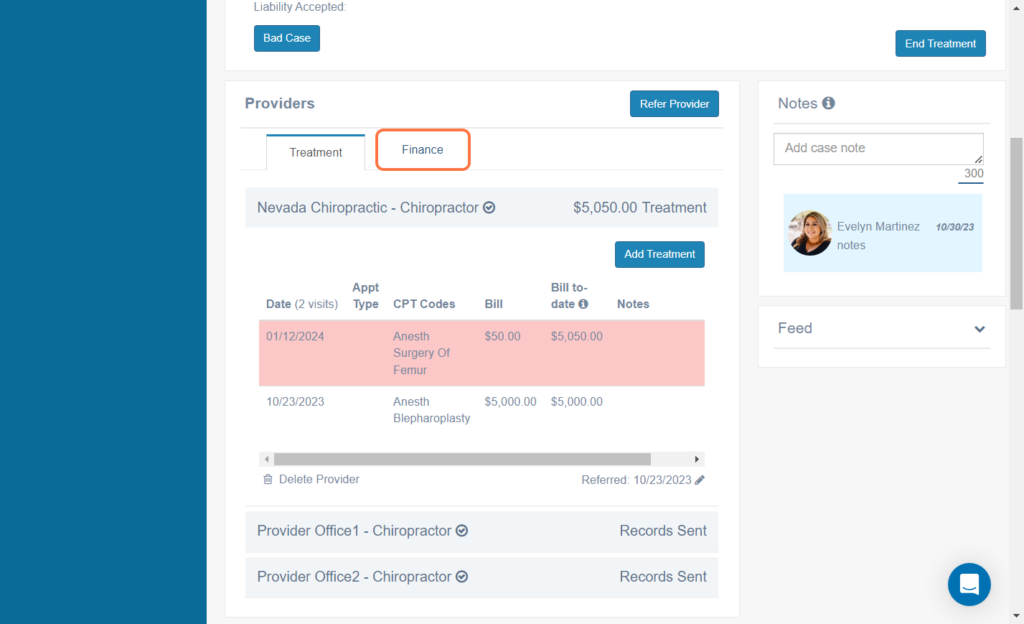
Step 9: Click on the Superbill button
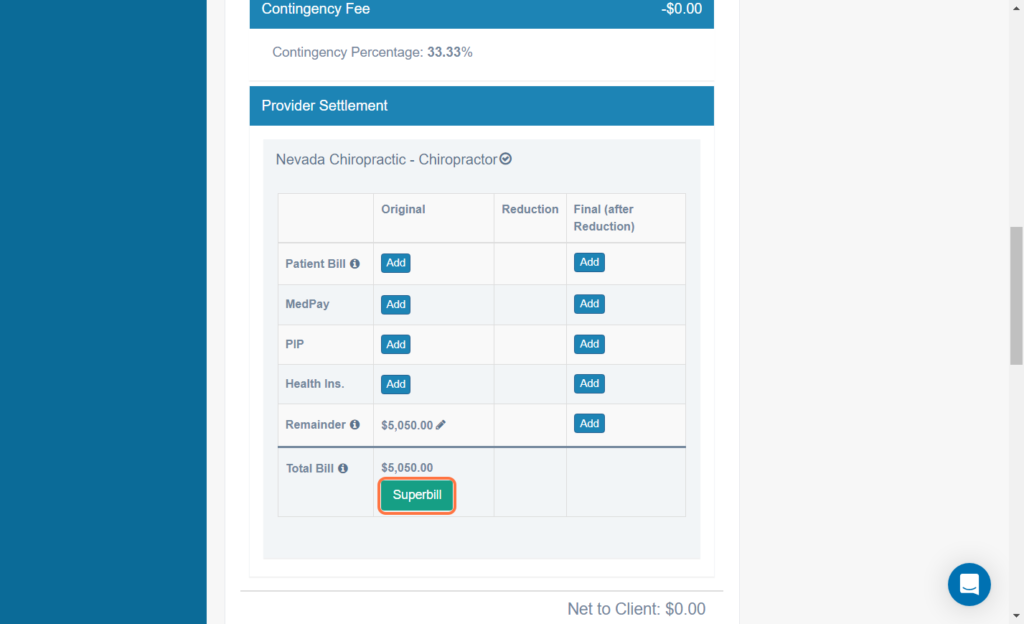
Step 10: Select the provider (Dr’s name) and download the bill.
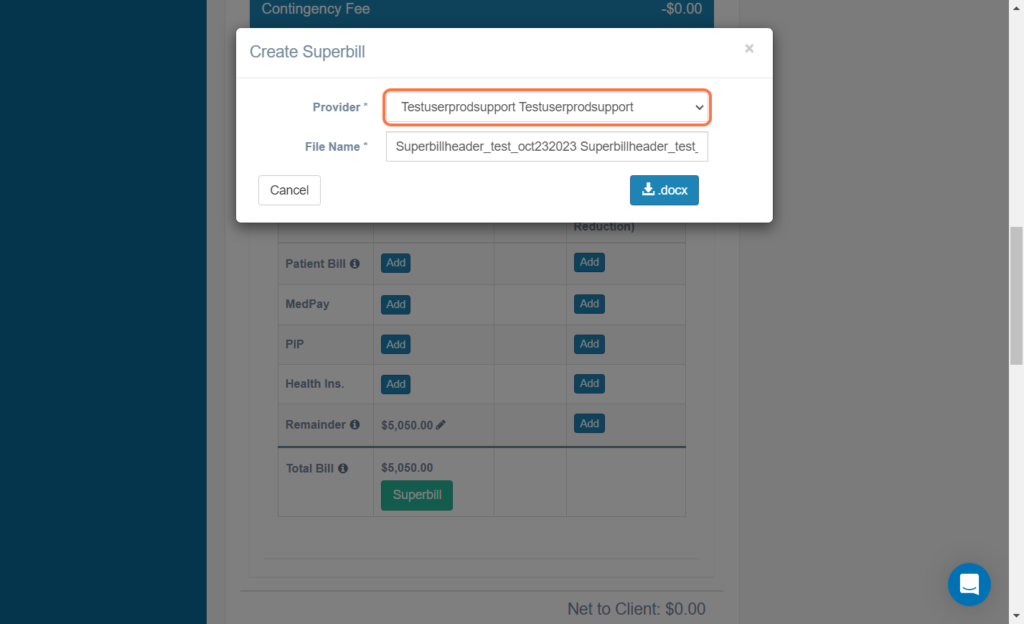
The downloaded Superbill will look like the below image. Which ever name is selected in the previous step details will be displayed under the provider information





