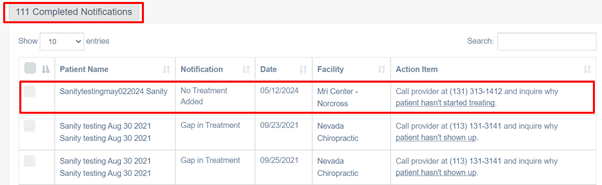The Home tab serves as a central hub for receiving, viewing, and marking notifications as completed once they have been actioned.
1. Click on the “Home” tab to view notifications
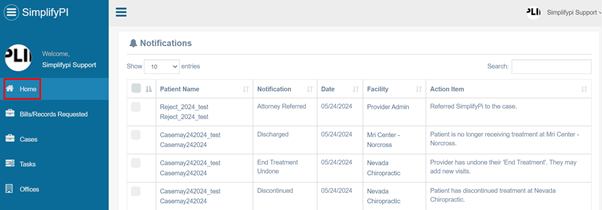
2. Once the task is completed, select it by checking the checkbox
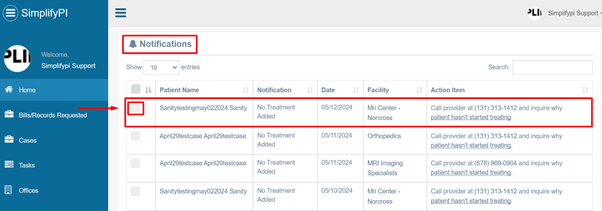
3. Clicking on the checkbox will move the notification to the “Completed Notifications” section